Guess It Tutorial
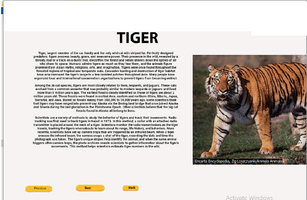


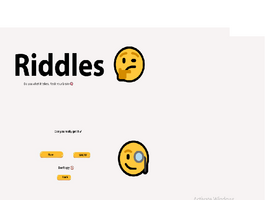
THIS IS A TUTORIAL TO TELL YOU HOW TO USE GUESS IT
First is the loading screen after the loading screen you are to press X on the screen to continue
The Homescreen
- Jokes
- Riddles
- Learning section
Jokes
After clicking the joke button on the home screen you will be lead to the joke segment which you will see a joke button click it and a random joke will be generated for you.
If you want to go back click the back button
Riddles
After clicking the riddles button on the homescreen you will enter a riddles section which has a new button to display a riddle after that you can press the show button to display the answer.
Learning Aarea
This can be accessed through the menu. This contains two sections the animals and countries.
This sections contain pictures and facts about countries and animals.
This is most of it about the game.
Files
Get Guess It
Guess It
Guess and Learn and don't forget to laugh
| Status | Released |
| Author | Ansel Games |
| Genre | Puzzle, Educational |
| Tags | Animals, countries, encyclopedia, facts, Funny, jokes, Quiz, riddles, Trivia |
| Languages | English |
| Accessibility | Interactive tutorial |
More posts
- Guess it 2.30 releasedJul 25, 2023
Leave a comment
Log in with itch.io to leave a comment.